This guide covers building wishlist buttons on your headless storefront.
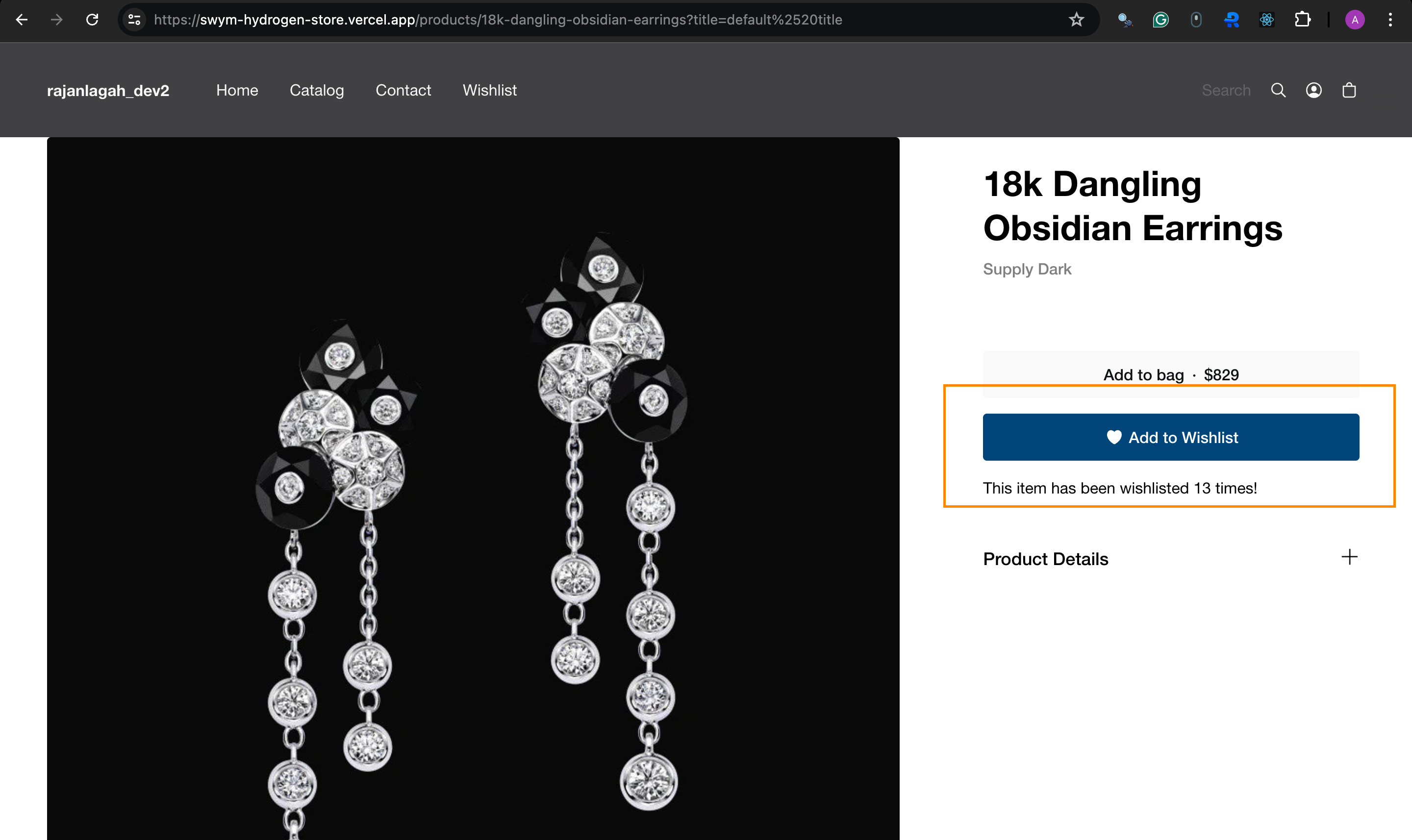
Scroll to the bottom of this page for an easy copy paste solution!
Step 1: Import the APIs and necessary components
Code Overview:
createList, fetchList, removeFromWishlist, AddToWishlist: These can be found in the Swym API server file shared in the second page of this guide. In case you haven't added them, add them )from this link.
AddToListPopup: This is optional and only required for multiple wishlists. Click here to view a our implementaiton guide.
getSwymLocalStorageListData, setSwymLocalStorageListData, getSwymLocalStorageListId, setSwymLocalStorageListId : These can be found inside the Swym utilities folder shared in the first page of the guide. In case you haven't added them, add them from this link.
SwymAlert and WishlistContext: These can be found in the Swym components folder shared in the first page of this guide. In case you haven't added them, add them from this link.
Import useEffect and useState from React, custom CSS, utility functions for local storage and wishlist operations, and necessary components. (These are provided in the 'Prepare server-side APIs... section of the guide)
import { useEffect, useState } from 'react';
import './wishlistButton.css';
import { getSwymLocalStorageListData, setSwymLocalStorageListData, getSwymLocalStorageListId, setSwymLocalStorageListId } from '../../../swym/Utils/Utils';
import { createList, fetchList, removeFromWishlist, AddToWishlist } from '../../../swym/api/store-apis';
import AddToListPopup from '../addToListPopup/addToListPopup.client';
import SwymAlert from '../common/Alert';
import WishlistContext from '../wishlist-context';
Step 2: Define Helper Functions
Code Overview:
Define functions to check wishlist state, get list ID, update button state, and handle click events.
const checkButtonWishlistState = async () => {
let wishlisted = false;
let listData = getSwymLocalStorageListData();
listData && listData.length && listData?.forEach(list=>{
list.listcontents.forEach(item=>{
if(item.empi == productId && item.epi == variantId){
wishlisted = true;
}
})
});
setwishlisted(wishlisted);
}
const getListId = async () => {
let listId = getSwymLocalStorageListId();
if (listId) {
setSelectedListId(listId);
return;
}
let listData = getSwymLocalStorageListData();
if (!listData || !listData.length) {
listData = await fetchList();
if (listData && listData.length) {
setSwymLocalStorageListData(listData);
} else {
listData = [await createList()];
}
}
let lid = listData[0]?.lid;
setSelectedListId(lid);
setSwymLocalStorageListId(lid);
};
const updateButtonState = async () => {
let listData = await fetchList();
setSwymLocalStorageListData(listData);
checkButtonWishlistState();
}
const handleClick = async (event) => {
event.preventDefault();
event.stopPropagation();
if(addToMultiList){
setshowAddtoListPopup(!showAddtoListPopup);
}else{
if(wishlisted){
let resData = await removeFromWishlist(productId, variantId, productUrl, selectedListId);
if(resData){
setalertBox({ type:'success', title: 'success', info: `Product ${product?.title} removed from wishlist`, image: productImageUrl });
setshowAlertBox(true);
updateButtonState();
}
}else{
let resData = await AddToWishlist(productId, variantId, productUrl, selectedListId);
if(resData){
setalertBox({ type:'success', title: 'success', info: `Product ${product?.title} added to wishlist`, image: productImageUrl });
setshowAlertBox(true);
updateButtonState();
}
}
}
};
Step 3: Define the Wishlist Icon Component
Code Overview:
Create a functional component WishlistIcon that returns an SVG representing a heart icon.
function WishlistIcon({ style }) {
return (
<svg
xmlns="http://www.w3.org/2000/svg"
height="20px"
width="20px"
fill="currentColor"
fillRule="evenodd"
strokeLinejoin="round"
strokeMiterlimit="2"
clipRule="evenodd"
version="1.1"
viewBox="0 0 64 64"
xmlSpace="preserve"
style={style}
>
<path fill="none" d="M-64 -256H1216V544H-64z"></path>
<path
fillRule="nonzero"
d="M43.046 9.05c5.137.117 9.856 3.451 11.782 8.485 2.392 6.249.678 13.452-2.495 19.624-3.792 7.375-10.79 12.703-17.966 17.288 0 0-2.796 1.351-5.516-.403-9.246-6.021-17.877-13.963-20.318-24.82C6.676 20.966 9.694 10.628 19.115 9.19c4.72-.721 11.109 2.766 12.808 5.869 1.657-3.095 6.565-5.884 10.694-6.008.215-.002.214-.003.429-.001z"
></path>
</svg>
);
}
Step 4: Define the Wishlist Button Component and Initialize State Variables
Code Overview:
Create a functional component WishlistButton that accepts props.
Use useState to manage the necessary states.
export function WishlistButton({ variantId, productId, productUrl, productImageUrl, product, buttonType, addToMultiList }) {
let [wishlisted, setwishlisted] = useState(false);
const [showAddtoListPopup, setshowAddtoListPopup] = useState(false);
const [selectedListId, setSelectedListId] = useState(null);
const [showAlertBox, setshowAlertBox] = useState(false);
const [alertBox, setalertBox ] = useState({ type: 'success', title:'', info: '', image: productImageUrl
});
Step 5: Set Up Effects
Code Overview:
Use useEffect to check the wishlist state and manage the list ID and body scrolling.
useEffect(()=>{
checkButtonWishlistState();
if(!addToMultiList){
getListId();
}
},[])
useEffect(()=>{
document.body.style.overflowY = showAddtoListPopup? 'hidden':'auto';
},[showAddtoListPopup]);
Step 6: Render the component
Code Overview:
Return the JSX structure which includes the wishlist context, alert box, add-to-list popup, and the wishlist button.
return (
<WishlistContext>
<SwymAlert
open={showAlertBox}
type={alertBox?.type}
toggleAlertState={setshowAlertBox}
title={alertBox?.title}
info={alertBox?.info}
image={alertBox?.image}
/>
{ showAddtoListPopup && <AddToListPopup title={product?.title} productId={productId} variantId={variantId} productUrl={productUrl} image={productImageUrl} onPopupToggle={setshowAddtoListPopup} setalertBox={setalertBox} setshowAlertBox={setshowAlertBox}
onAddedToWishlist={()=>{
setwishlisted(true);
}}
/> }
<div onClick={handleClick} className={ ` ${buttonType == 'icon'?'swym-hl-wl-icon':''} swym-hl-wl-btn swym-hl-bg-color ${wishlisted?'swym-hl-product-wishlisted':'swym-hl-text-color'} swym-hl-btn-center-align`}>
{ ( buttonType == 'icon' || buttonType == 'icontext' ) && <WishlistIcon style={{ marginRight: '5px'}} /> }
{ ( buttonType != 'icon' ) && <span className='swym-hl-text-color'>{wishlisted?'Added':'Add'} to Wishlist</span> }
</div>
</WishlistContext>
);
}
One-step copy-paste!
import { useEffect, useState } from 'react';
import './wishlistButton.css';
import { getSwymLocalStorageListData, setSwymLocalStorageListData, getSwymLocalStorageListId, setSwymLocalStorageListId } from '../../../swym/Utils/Utils';
import { AddToWishlist, removeFromWishlist, createList, fetchList } from '../../../swym/api/store-apis';
import AddToListPopup from '../addToListPopup/addToListPopup.client';
import SwymAlert from '../common/Alert';
import WishlistContext from '../wishlist-context';
function WishlistIcon({ style }) {
return (
<svg
xmlns="http://www.w3.org/2000/svg"
height="20px"
width="20px"
fill="currentColor"
fillRule="evenodd"
strokeLinejoin="round"
strokeMiterlimit="2"
clipRule="evenodd"
version="1.1"
viewBox="0 0 64 64"
xmlSpace="preserve"
style={style}
>
<path fill="none" d="M-64 -256H1216V544H-64z"></path>
<path
fillRule="nonzero"
d="M43.046 9.05c5.137.117 9.856 3.451 11.782 8.485 2.392 6.249.678 13.452-2.495 19.624-3.792 7.375-10.79 12.703-17.966 17.288 0 0-2.796 1.351-5.516-.403-9.246-6.021-17.877-13.963-20.318-24.82C6.676 20.966 9.694 10.628 19.115 9.19c4.72-.721 11.109 2.766 12.808 5.869 1.657-3.095 6.565-5.884 10.694-6.008.215-.002.214-.003.429-.001z"
></path>
</svg>
);
}
export function WishlistButton({ variantId, productId, productUrl, productImageUrl, product, buttonType, addToMultiList }) {
let [wishlisted, setwishlisted] = useState(false);
const [showAddtoListPopup, setshowAddtoListPopup] = useState(false);
const [selectedListId, setSelectedListId] = useState(null);
const [showAlertBox, setshowAlertBox] = useState(false);
const [alertBox, setalertBox ] = useState({ type: 'success', title:'', info: '', image: productImageUrl });
useEffect(()=>{
checkButtonWishlistState();
if(!addToMultiList){
getListId();
}
},[])
useEffect(()=>{
document.body.style.overflowY = showAddtoListPopup? 'hidden':'auto';
},[showAddtoListPopup]);
const checkButtonWishlistState = async () => {
let wishlisted = false;
let listData = getSwymLocalStorageListData();
listData && listData.length && listData?.forEach(list=>{
list.listcontents.forEach(item=>{
if(item.empi == productId && item.epi == variantId){
wishlisted = true;
}
})
});
setwishlisted(wishlisted);
}
const getListId = async () => {
let listId = getSwymLocalStorageListId();
if (listId) {
setSelectedListId(listId);
return;
}
let listData = getSwymLocalStorageListData();
if (!listData || !listData.length) {
listData = await fetchList();
if (listData && listData.length) {
setSwymLocalStorageListData(listData);
} else {
listData = [await createList()];
}
}
let lid = listData[0]?.lid;
setSelectedListId(lid);
setSwymLocalStorageListId(lid);
};
const updateButtonState = async () => {
let listData = await fetchList();
setSwymLocalStorageListData(listData);
checkButtonWishlistState();
}
const handleClick = async (event) => {
event.preventDefault();
event.stopPropagation();
if(addToMultiList){
setshowAddtoListPopup(!showAddtoListPopup);
}else{
if(wishlisted){
let resData = await removeFromWishlist(productId, variantId, productUrl, selectedListId);
if(resData){
setalertBox({ type:'success', title: 'success', info: `Product ${product?.title} removed from wishlist`, image: productImageUrl });
setshowAlertBox(true);
updateButtonState();
}
}else{
let resData = await AddToWishlist(productId, variantId, productUrl, selectedListId);
if(resData){
setalertBox({ type:'success', title: 'success', info: `Product ${product?.title} added to wishlist`, image: productImageUrl });
setshowAlertBox(true);
updateButtonState();
}
}
}
};
return (
<WishlistContext>
<SwymAlert
open={showAlertBox}
type={alertBox?.type}
toggleAlertState={setshowAlertBox}
title={alertBox?.title}
info={alertBox?.info}
image={alertBox?.image}
/>
{ showAddtoListPopup && <AddToListPopup title={product?.title} productId={productId} variantId={variantId} productUrl={productUrl} image={productImageUrl} onPopupToggle={setshowAddtoListPopup} setalertBox={setalertBox} setshowAlertBox={setshowAlertBox}
onAddedToWishlist={()=>{
setwishlisted(true);
}}
/> }
<div onClick={handleClick} className={ ` ${buttonType == 'icon'?'swym-hl-wl-icon':''} swym-hl-wl-btn swym-hl-bg-color ${wishlisted?'swym-hl-product-wishlisted':'swym-hl-text-color'} swym-hl-btn-center-align`}>
{ ( buttonType == 'icon' || buttonType == 'icontext' ) && <WishlistIcon style={{ marginRight: '5px'}} /> }
{ ( buttonType != 'icon' ) && <span className='swym-hl-text-color'>{wishlisted?'Added':'Add'} to Wishlist</span> }
</div>
</WishlistContext>
);
}
.swym-hl-bg-color{
background-color:#035587;
}
.swym-hl-bg-outline{
border: 1px solid gray;
}
.swym-hl-text-color{
color: #ffffff;
}
.swym-hl-wl-icon{
width: fit-content;
background: transparent;
color: pink;
}
.swym-hl-wl-btn{
cursor: pointer;
padding: 0.75rem;
border-radius: 0.25rem;
font-weight: 500;
}
.swym-hl-btn-center-align{
align-items: center;
display: flex;
justify-content: center;
}
.swym-hl-product-wishlisted{
color: red;
}
