This guide will take you through the step-by-step process of creating and adding a custom list selection popup.
Scroll to the bottom of this page for a one-step copy paste solution!
The popup used for list selection is triggered by clicking the custom Wishlist button as outlined in the Wishlist Custom Button Guide. Please ensure the popup is invoked following the guidelines provided in the guide.
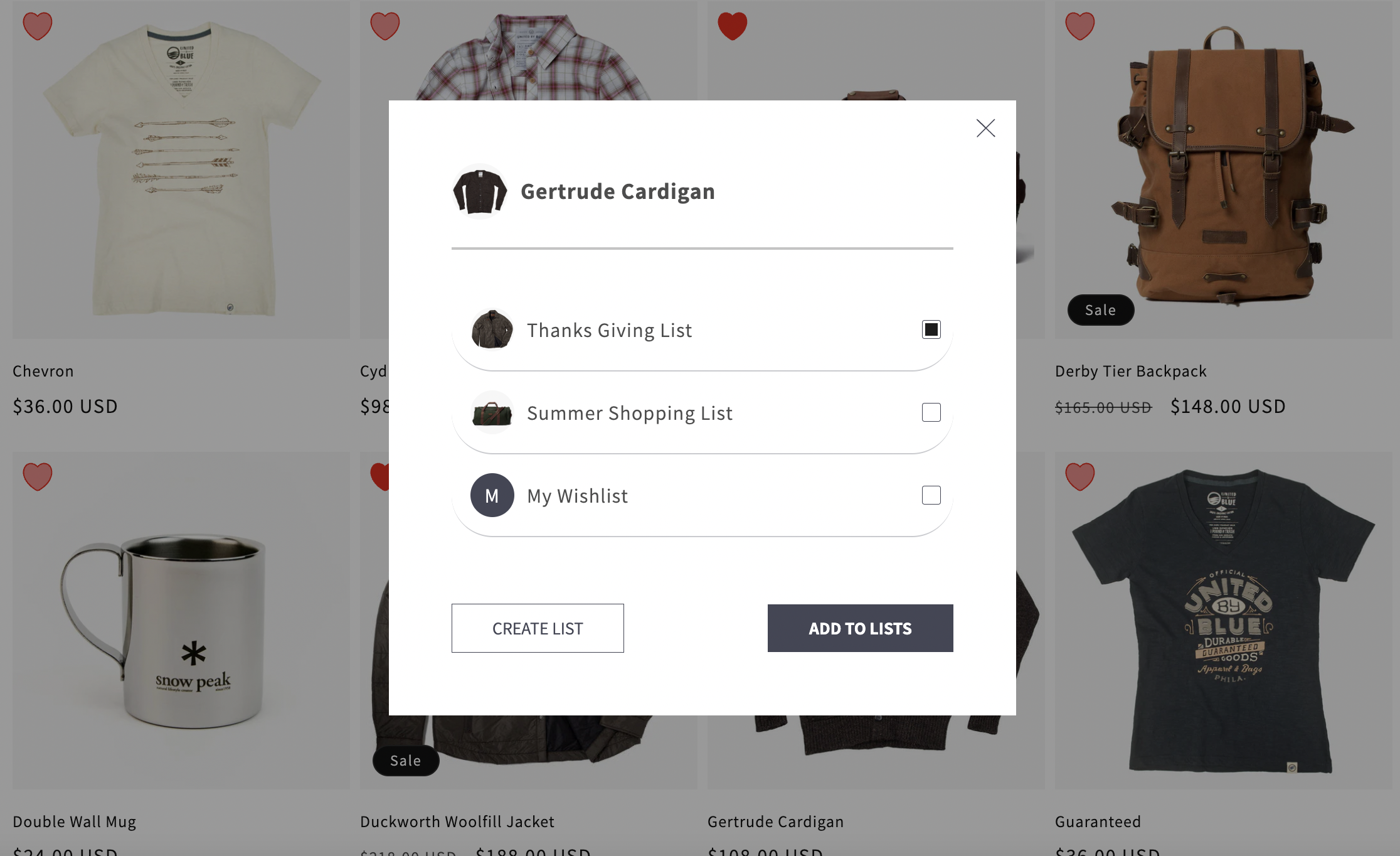
Custom List Selection Popup
Step 1 - Swym callback initialization
Swym Callbacks are executed after Swym has fully loaded. To ensure that all Swym-related APIs are called after Swym has finished loading. It is recommended to place all Swym-related code inside SwymCallbacks.
To know more about SwymCallbacks, click here
if(!window.SwymCallbacks){
window.SwymCallbacks = [];
}
window.SwymCallbacks.push(this._initializeSwymComponent.bind(this));
Step 2 - FetchList, CreateList and Add/Remove Product
This step of the guide uses the Swym JS APIs for Fetching Lists, Creating New List, Add/Remove Product from lists
APIs being used here:
- swat.createList - Create a New List
- swat.fetchLists - Fetch all Lists of a Shopper
- swat.addProductToLists - Add a Product to Lists
- swat.removeProductFromLists - Remove a Product from many Lists
// Fetch Lists
_fetchLists () {
return new Promise(async (resolve, reject) => {
window._swat.fetchLists({
callbackFn: lists => resolve(lists),
errorFn: err => reject(err)
});
});
}
// Create New List
_createNewList () {
const listName = this.createListTextField.value.trim();
const onSuccess = async (list) => {
await this._renderListsContainer();
this.modifyListBtn.dispatchEvent(new CustomEvent('click'));
}
const onError = error => console.log("Error while creating a List", error);
window._swat.createList({ "lname": listName }, onSuccess, onError);
}
/** Add & Remove Products from the lists.
* @param {object} product - The product object to be added or removed.
* @param {Array} lids - An array of list IDs to which the product will be added or from which the product will be removed.
* @param {string} action - The action to perform, either 'add' to add the product to the lists or 'remove' to remove the product from the lists.
*/
async _handleListsAction(product, lids, action){
const onSuccess = async (response) => {
this.lists = await this._fetchLists();
}
const onError = error => window._swat.ui.uiRef.showErrorNotification({message: error.description});
if(lids.length > 0){
if(action == 'add')
await window._swat.addProductToLists(product, lids, onSuccess, onError);
else
await window._swat.removeProductFromLists(product, lids, onSuccess, onError);
}
}
Step 3 - Initialise UI Elements
This snippet of code Initialises the popup selectors and add event listeners to the selectors.
/**
* Callback function invoked when Swym is initialized.
* Initializes selectors and attaches event listeners for the popup component.
**/
async _initializeSwymComponent(swat){
this._initializeSelectors();
this._attachEventListeners();
}
// Initiliases Selectors
async _initializeSelectors(){
this.body = document.body;
this.popup = this;
this.closeBtn = this.querySelector('#swymcs-close-wishlist-popup');
this.popupTitle = this.querySelector("#swymcs-wishlist-popup-product-title");
this.popupImage = this.querySelector('#swymcs-wishlist-popup-product-image');
this.createListBtn = this.querySelector('#swymcs-create-list-button');
this.cancelCreateListBtn = this.querySelector('#swymcs-cancel-list-button');
this.saveNewListBtn = this.querySelector('#swymcs-save-new-list-button');
this.modifyListBtn = this.querySelector('#swymcs-modify-list-button');
this.listsContainer = this.querySelector('#swymcs-wishlist-lists');
this.createListContainer = this.querySelector('#swymcs-create-list-container');
this.createListTextField = this.querySelector('#swymcs-create-list-field');
this.createListError = this.querySelector('#swymcs-create-list-error');
this.createListImagetext = this.querySelector('#swymcs-create-list-image-text');
this.defaultListTilte = 'Saved List';
this.errorStrings = {
"emptyString": "{{ 'List name required' }}",
"shortString": "{{ 'Min. 3 characters required' }}",
"listLimitString": "{{ 'List limit of 10 Wishlists reached, please delete a wishlist to create newer wishlists.' }}",
"sameListString": "{{ ' already exists! Please enter a unique name.' }}"
};
}
// Attaches event listeners to relevant selectors.
_attachEventListeners(){
this.body.addEventListener('click', this._overlayEvent.bind(this));
this.closeBtn.addEventListener('click', this._hide.bind(this));
this.createListBtn.addEventListener('click', this._showCreateList.bind(this));
this.cancelCreateListBtn.addEventListener('click', this._hideCreateList.bind(this));
this.modifyListBtn.addEventListener('click', this._modifyLists.bind(this));
this.saveNewListBtn.addEventListener('click', this._validateForm.bind(this));
this.createListTextField.addEventListener('input', this._validateField.bind(this));
this.listsContainer.addEventListener('click', this._updateListHandler.bind(this));
}
Step 4 - Show/ Hide the List Selection Popup
This snippet of code is used to show the list selection popup or hide when not required. Includes handle for click events on the overlay to close the popup.
// Displays the List selection Popup
_show () {
this.popup.classList.add('swym-active-popup');
this.body.classList.add('no-scroll');
this._createHeader();
this._renderLists();
this._toggleVisibility(this.popup, true)
}
// Hides the List selection Popup
_hide () {
this.popup._toggleVisibility(this.popup, false);
this.popup._hideCreateList();
this.popup.classList.remove('swym-active-popup');
this.body.classList.remove('no-scroll');
this.listsContainer.innerHTML = '';
this.createListTextField.value = '';
this.createListError.textContent = '';
}
// Handles click events on the overlay to close the popup.
_overlayEvent(evt){
evt.target.nodeName == 'BODY' && this._hide();
}
Step 5 - Populate the content of the List Selection Popup.
This code snippet addresses the header and body content of the popup. The popup's header displays the selected product details, while the body includes lists retrieved from Swym API calls.
Parameters Required:
window.currentActiveProduct - The product’s JSON object.
window.currentActiveVariant - The current or selected variant’s JSON object.
window.currentActiveProduct.url - The product URL, including the store URL.
For a product to be added newly you can set above parameters by calling Shopify productUrl.js endpoint for a Shopify product.
// Populates the content of the list selection popup header with product details
_createHeader () {
this.popupImage.src = window.currentActiveProduct?.featured_image || window.currentActiveVariant?.featured_image?.src;
this.popupTitle.textContent = window.currentActiveProduct.title;
}
// Main function for rendering list selection popup body
async _renderLists(){
this.lists = await this._fetchLists();
this.lists.length ? this._renderListsContainer() : this._showCreateList();
}
/**
* Renders the wishlist lists into the listsContainer element based on fetched data.
* Generates HTML for each list item with checkboxes and labels.
* Updates checkbox states based on whether variants are already in the lists.
*/
async _renderListsContainer(){
const product = window.currentActiveProduct;
this.lists = await this._fetchLists();
let html = ``;
const sortedLists = this.lists.sort((a,b) => b.uts - a.uts);
sortedLists.forEach((list, index) => {
const imageHtml = list.listcontents.length ? `<img src="${list.listcontents[0].iu}" alt="${list.lname}">` : `<span class="swymcs-list-item-image-text">${list.lname[0]}</span>`;
const isVariantInList = product.variants.some(variant => list.listcontents.some(item => item.epi === variant.id));
const isChecked = isVariantInList ? 'checked' : '';
html += `
<li class="swymcs-wishlist-select-lists">
<input type="checkbox" class="${isVariantInList ? 'variant-in-wishlist' : ''}" data-lid="${list.lid}" ${isChecked} id="swymcs-wishlist-checkbox--${list.lid}"/>
<label class="swymcs-buttons-container swymcs-button swymcs-popup-button swymcs-buttons-container swymcs-select-list" for="swymcs-wishlist-checkbox--${list.lid}" aria-label="${list.lname}">
${imageHtml}
<div class="swymcs-wishlist-title">${list.lname}</div>
</label>
</li>
`;
});
this.listsContainer.innerHTML = html;
this.listsContainer.querySelectorAll('input[type="checkbox"]')[0].checked = true;
}
<style>
body.no-scroll { overflow-y: hidden }
body.no-scroll::after {
position: fixed; content: ''; width: 100vw; height: 100vh; inset: 0; background-color: #000; opacity: 0.4; z-index: 999999999;
}
.swym-active-popup {
z-index: 9999999999;
}
.swymcs-popup-body {
position: fixed; width: 400px;
top: 45%; left: 50%;
transform: translate(-50%, -45%);
background: #fff; height: auto;
display: flex; flex-direction: column;
gap: 1.5rem; z-index: 9999;
padding: 32px 47px;
}
.swym-hide-container { display: none !important }
.swymcs-button {
border-radius: unset;
background: unset;
border: unset;
outline: unset;
cursor: pointer;
font-family: inherit;
font-size: 16px;
color: inherit;
}
.swymcs-buttons-container { display: flex; gap: 1rem; align-items: center }
.swymcs-layout-vertical { flex-direction: column }
.swymcs-primary-button, .swymcs-secondary-button { width: 100%; min-height: 35px }
.swymcs-primary-button { color: #fff; background-color: #434655; font-weight: 600 }
.swymcs-secondary-button {
color: #434655; background-color: #fff;
font-weight: 400 !important; font-family: inherit !important
}
#swymcs-wishlist-popup { position: relative }
.swymcs-popup-title {
font-weight: 600;
font-family: inherit;
margin-block: 0;
font-size: 18px;
font-family: var(--font-heading-family);
}
.swymcs-popup-close-button {
font-size: 18px;
font-family: inherit;
font-weight: 600;
text-transform: lowercase;
position: absolute;
top: 1rem;
right: 1rem;
}
.swymcs-popup-error { font-size: 14px; color: red; margin-block: 10px; font-style: italic }
.swymcs-popup-input{
width: 100%;
background: #fff;
padding: 12px 10px;
font-weight: 500;
font-size: 14px;
line-height: 14px;
letter-spacing: .05em;
color: #434655;
border: 1px solid #434655;
font-family: var(--font-body-family);
}
.swymcs-popup-input:focus-visible {
outline: none;
outline-offset: initial;
box-shadow: none;
}
.swymcs-popup-text-field { margin-bottom: 2rem }
.swymcs-popup-label {
font-weight: 300;
font-size: 11px;
line-height: 13px;
color: #828282;
font-style: italic;
}
.swymcs-header-list-item img {
height: 35px; width: 35px; object-fit: cover;
border-radius: 50%;
}
.swymcs-list-item-image-text {
height: 35px;
width: 35px;
border-radius: 50%;
display: flex;
align-items: center;
justify-content: center;
background: #434655;
color: #fff;
text-transform: uppercase;
}
/* SWYM WISHLIST POPUP */
#swymcs-wishlist-popup-container { min-width: 500px; max-width: 600px; padding: 50px 0; max-height: 96% }
#swymcs-wishlist-popup-title {
display: flex;
padding: 0 50px 24px;
position: relative;
box-sizing: border-box;
}
#swymcs-wishlist-popup-product-title { text-overflow: ellipsis; overflow: hidden; white-space: nowrap }
#swymcs-wishlist-popup-title #swymcs-wishlist-popup-product-title::after {
content: " ";
width: calc( 100% - 100px);
position: absolute;
bottom: 0;
height: 2px;
background: #c4c4c4;
left: 50px;
}
#swymcs-create-list-container, #swymcs-wishlist-lists, #swymcs-account-popup-buttons-container {
overflow: auto;
padding: 0 50px;
}
#swymcs-wishlist-popup img {
height: 35px;
width: 35px;
border-radius: 50%;
object-fit: cover;
}
#swymcs-wishlist-popup-title img {
height: 45px;
width: 45px;
}
#swymcs-wishlist-lists { list-style: none }
.swymcs-wishlist-select-lists label { width: 100% }
.swymcs-wishlist-select-lists {
padding: 15px 30px 15px 0;
display: flex;
border-bottom: 1px solid #cacbcf;
align-items: center;
position: relative;
font-weight: 500;
font-size: 14px;
line-height: 14px;
letter-spacing: .05em;
border-radius: 42px;
}
.swymcs-wishlist-select-lists input { position: absolute; right: 0 }
.swymcs-create-list-field {
padding: 15px 30px 15px 0;
display: flex;
align-items: center;
gap: 1rem;
}
.swymcs-create-list-field .swymcs-list-item-image-text{ min-width: 35px }
/* CUSTOM CHECKBOX CSS */
.swymcs-wishlist-select-lists input{ position: absolute; left: 9999px }
.swymcs-wishlist-select-lists input + label{
position: relative;
padding-left: 15px;
cursor: pointer;
}
.swymcs-wishlist-select-lists input + label:before{
content: '';
position: absolute;
right: -20px;
width: 15px;
height: 15px;
border: 0.5px solid #434655;
background: #FFF;
-webkit-border-radius: 2px;
-moz-border-radius: 2px;
border-radius: 2px;
}
.swymcs-wishlist-select-lists input + label:after{
content: '';
background: #1e1e1e;
height: 10px;
width: 10px;
position: absolute;
/* top: 26.5px; */
right: -17.5px;
border: 0;
-webkit-transition: all 0.2s ease;
transition: all 0.2s ease;
}
.swymcs-wishlist-select-lists input:not(:checked) + label:after{
opacity: 0;
-webkit-transform: scale(0);
transform: scale(0);
}
.swymcs-wishlist-select-lists input:checked + label:after{
opacity: 1;
-webkit-transform: scale(1);
transform: scale(1);
}
#swymcs-wishlist-popup-buttons-container {
display: flex; margin-top: 22px;
padding: 0 50px; justify-content: space-between;
}
#swymcs-wishlist-popup-buttons-container .swymcs-button { width: auto; padding: 11px 32px; font-size: 14px }
#swymcs-wishlist-popup-buttons-container .swymcs-secondary-button{
border: 0.637151px solid;
font-weight: bold;
line-height: 16px;
}
#swymcs-wishlist-popup-buttons-container .swymcs-primary-button{ line-height: 14px }
.swymcs-create-list-error { margin-left: 45px }
#swymcs-modify-list-button:disabled { background-color: #c4c4c4; cursor: not-allowed; border: none }
.add-to-wl swym-collection-icon { display: flex; align-items: center }
swym-collection-icon button { display: none; }
sywm-collection-icon button.swym-custom-loaded { display: block !important; }
@media only screen and (max-width: 767px){
#swymcs-account-popup-body {
width: 100%;
max-width: 350px;
transform: translate(-50%, -25%);
top: 25%;
left: 50%;
}
#swymcs-products-grid li { width: 46%; margin: 0 4% 4% 0 }
#swymcs-lists-grid .swymcs-list-item{ width: 100%; margin: 0 0 5vw 0 }
.swymcs-add-to-cart-btn{
font-size: 11px; padding: 0 6%; height: 35px;
}
#swymcs-header-lists { left: 5%; max-height: 250px }
.swymcs-header-list-item {
gap: 1rem;
padding: 0.5rem 1rem;
&:first-child { padding-top: 1rem }
&:last-child { padding-bottom: 1rem }
}
#swymcs-wishlist-popup-container { width: 94%; padding: 32px 0; min-width: unset }
#swymcs-wishlist-popup-title { padding: 0 16px 24px }
#swymcs-wishlist-popup img { height: 25px; width: 25px }
.swymcs-wishlist-title { font-size: 14px }
#swymcs-wishlist-popup-title img { height: 35px; width: 35px }
#swymcs-wishlist-popup-product-title { font-size: 16px }
#swymcs-create-list-container, #swymcs-wishlist-lists, #swymcs-wishlist-popup-buttons-container { padding: 0 16px }
#swymcs-wishlist-popup-buttons-container { flex-direction: column-reverse }
#swymcs-wishlist-popup-buttons-container .swymcs-button { width: 100%; padding: 11px 32px; font-size: 14px }
span.swymcs-tooltip { display: none }
}
</style>
Step 6 - Show/ Hide Create List From
This snippet of code covers the UI to create new list from the popup
// Displays the "Create New List" form along with related components
_showCreateList(){
this.createListTextField.placeholder = `${this.defaultListTilte} ${this.lists.length + 1}`;
this.createListTextField.focus();
this._toggleVisibility(this.createListBtn, false);
this._toggleVisibility(this.listsContainer, false);
this._toggleVisibility(this.modifyListBtn, false);
this._toggleVisibility(this.createListContainer, true);
this._toggleVisibility(this.cancelCreateListBtn, true);
this._toggleVisibility(this.saveNewListBtn, true);
}
// Hides the "Create New List" form along with related components
_hideCreateList(){
this._toggleVisibility(this.createListContainer, false);
this._toggleVisibility(this.cancelCreateListBtn, false);
this._toggleVisibility(this.saveNewListBtn, false);
this._toggleVisibility(this.createListBtn, true);
this._toggleVisibility(this.listsContainer, true);
this._toggleVisibility(this.modifyListBtn, true);
}
// Validates form input before creating a new list.
_validateForm(){
const listStatus = this._validateField();
if(!listStatus) return;
this._createNewList();
}
// Validates user input for creating a new list, managing errors and updating the display accordingly.
_validateField(evt){
const listName = this.createListTextField.value.trim().toLowerCase();
let error = { 'status': false, 'type': '' }
listName.length < 3 && (error.status = true, error.type = 'isShortString');
listName =='' && (error.status = true, error.type = 'isBlank');
this.lists.length >= 10 && (error.status = true, error.type = 'isListsLimitString');
this.lists.find(list => list.lname.trim().toLowerCase() == listName) && (error.status = true, error.type = 'isSameListNameString');
this.createListImagetext.textContent = (error.status && error.type == 'isBlank') ? 'MW' : this.createListTextField.value.substr(0,2);
if(error.status){
switch(error.type){
case 'isBlank': {
this.createListError.textContent = this.errorStrings.emptyString;
break;
}
case 'isShortString': {
this.createListError.textContent = this.errorStrings.shortString;
break;
}
case 'isListsLimitString': {
this.createListError.textContent = this.errorStrings.listLimitString;
break;
}
case 'isSameListNameString': {
this.createListImagetext.textContent =
this.createListError.textContent = `'${listName}'` + this.errorStrings.sameListString;
break;
}
}
return false;
} else this.createListError.textContent = '';
return true;
}
Step 7 - Attach Event Listener Functions on the popup
This snippet of code attaches event listeners on the popup. The main functionality on the popup is add or remove the current active product based on user list selections.
/*
* Modifies the lists by adding or removing the current active product based on user selections.
*
* 1. Constructs a product object using the currently active variant ID, product ID, and product URL.
* 2. Separates the list actions into two arrays: one for adding to lists and one for removing from lists.
* 3. Calls _handleListsAction to add the product to the specified lists.
* 4. Calls _handleListsAction to remove the product from the specified lists, and upon completion:
* - Removes the 'swym-added' class from all collection icons after a delay of 500ms.
* - Hides the wishlist popup.
*/
_modifyLists (){
const product = {
epi: window.currentActiveVariantId,
empi: window.currentActiveProduct.id,
du: window.currentActiveProduct.url
};
const { addToLids, removeFromLids } = this._separateListActions();
this._handleListsAction(product, addToLids, 'add');
this._handleListsAction(product, removeFromLids, 'remove').then(() => {
setTimeout(function(){
document.querySelectorAll('swym-collection-icon button').forEach(icon => icon.classList.remove('swym-added'));
document.querySelector('swym-wishlist-popup')._hide();
}, 500);
});
}
/**
* Handles list selection updates in the wishlist popup.
* Updates globalActionArray based on checkbox states (add or remove actions).
* Calls _toggleWishlistButtonState to update button state accordingly.
* @param {Event} evt - The event object from the checkbox click.
*/
_updateListHandler(evt){
if(evt.target == this.listsContainer) return;
let listInputs = this.listsContainer.querySelectorAll('input[type="checkbox"]');
this.globalActionArray = [];
listInputs.forEach((input) => {
if (!input.checked && input.classList.contains("variant-in-wishlist")) {
this.globalActionArray.push({
actionType: 'remove',
listId: `${input.getAttribute("data-lid")}`
});
} else if (input.checked && !input.classList.contains("variant-in-wishlist")) {
this.globalActionArray.push({
actionType: 'add',
listId: `${input.getAttribute("data-lid")}`
});
}
});
this._toggleWishlistButtonState();
}
Step 8 - Core Functions
/**
* Toggles the visibility of a container by adding or removing the 'swym-hide-container' class.
* @param {HTMLElement} selector - The HTML element representing the container to show or hide.
* @param {boolean} show - A boolean indicating whether to show (true) or hide (false) the container.
*/
_toggleVisibility(selector, show) {
selector.classList.toggle('swym-hide-container', !show);
}
// Updates the state and text content of the modifyListBtn based on globalActionArray.
_toggleWishlistButtonState(){
if (this.globalActionArray.length === 0) {
this.modifyListBtn.setAttribute("disabled", true);
this.modifyListBtn.textContent = 'Select Lists';
} else {
const hasRemoveAction = this.globalActionArray.some((action) => action.actionType === 'remove');
this.modifyListBtn.removeAttribute("disabled");
this.modifyListBtn.textContent = hasRemoveAction ? 'Update Lists' : 'Add to Lists';
}
}
/**
* Separates list IDs in globalActionArray into two groups: lists for adding and removing the product.
* Returns addToLids and removeFromLids objects with corresponding list IDs.
*/
_separateListActions() {
const addToLids = [];
const removeFromLids = [];
this.globalActionArray.forEach(listAction => {
listAction.actionType === 'add' ? addToLids.push(listAction.listId) : removeFromLids.push(listAction.listId);
});
return { addToLids, removeFromLids };
}
Step 9 - Prepare Success Notification
This code snippet handles displaying a small notification upon successfully adding or removing a product from the lists.
// Prepare Custom Success notification
_prepareCustomSuccessNotification(listCount){
const [title, image] = [window.currentActiveProduct.title, window.currentActiveProduct?.featured_image || window.currentActiveVariant?.featured_image?.src];
const html = `
<style>
.swym-notification-success-inner .swym-image{ display: none !important }
#swym-custom-notification-content { display: flex; gap: 10px; align-items: center; cursor: pointer }
#swym-custom-notification-content #swym-custom-image-container { min-height: 50px; min-width: 50px; max-height: 50px; max-width: 50px }
#swym-custom-notification-content #swym-custom-image-container #swym-custom-image { width: 100%; height: 100%; object-fit: cover; border-radius: 50% }
#swym-custom-notification-content #swym-custom-title-container { font-weight: 500; font-size: 14px }
</style>
<div id="swym-custom-notification-content" onclick="window._swat.ui.open()">
<div id="swym-custom-image-container">
<img id="swym-custom-image" src="${image}" alt="wishlisted product image"/>
</div>
<div id="swym-custom-title-conatainer"><strong>${title}</strong> has been added to <strong>${listCount} ${listCount == 1 ? 'list!' : 'lists!'}</strong></div>
</div>
`;
window._swat.ui.uiRef.showSuccessNotification({ message: `${html}` });
};
Step 10 - HTML & Liquid code for the list selection popup
This snippet of code includes HTML & Liquid code for the list selection popup.
<swym-wishlist-popup id="swymcs-wishlist-popup" class="swym-hide-container">
<div id="swymcs-wishlist-popup-container" class="swymcs-wishlist-popup-container swymcs-popup-body">
<div id="swymcs-account-popup-header">
<div id="swymcs-wishlist-popup-title" class="swymcs-popup-title swymcs-title swymcs-popup-title swymcs-buttons-container">
<img id="swymcs-wishlist-popup-product-image" src="https://source.unsplash.com/random" alt="Product Title"/>
<span id="swymcs-wishlist-popup-product-title">Product Title</span>
</div>
<button id="swymcs-close-wishlist-popup" class="swymcs-popup-close-button swymcs-button">
<svg xmlns="http://www.w3.org/2000/svg" aria-hidden="true" focusable="false" role="presentation" class="icon icon-close" fill="none" viewBox="0 0 18 17" height="15px"><path d="M.865 15.978a.5.5 0 00.707.707l7.433-7.431 7.579 7.282a.501.501 0 00.846-.37.5.5 0 00-.153-.351L9.712 8.546l7.417-7.416a.5.5 0 10-.707-.708L8.991 7.853 1.413.573a.5.5 0 10-.693.72l7.563 7.268-7.418 7.417z" fill="#434655" stroke="#434655\" stroke-width="2"></path></svg>
</button>
</div>
<div id="swymcs-create-list-container" class="swym-hide-container swymcs-popup-text-field">
<div class="swymcs-create-list-field">
<span id="swymcs-create-list-image-text" class="swymcs-list-item-image-text">MW</span>
<input type="text" class="swymcs-popup-input" id="swymcs-create-list-field" placeholder="Saved Items"/>
</div>
<span class="swymcs-popup-error" id="swymcs-create-list-error"></span>
</div>
<ul id="swymcs-wishlist-lists"></ul>
<div id="swymcs-wishlist-popup-buttons-container" class="swymcs-buttons-container swymcs-popup-buttons-container">
<button id="swymcs-create-list-button" class="swymcs-button swymcs-secondary-button" aria-label="Create List">
Create List
</button>
<button id="swymcs-cancel-list-button" class="swym-hide-container swymcs-button swymcs-secondary-button" aria-label="Cancel">
Cancel
</button>
<button id="swymcs-save-new-list-button" class="swym-hide-container swymcs-button swymcs-primary-button" aria-label="Save New List">
Save & Add To List
</button>
<button id="swymcs-modify-list-button" disabled class="swymcs-button swymcs-primary-button" aria-label="Add to List">
Add to List
</button>
</div>
</div>
</swym-wishlist-popup>
One Step Copy Paste - Final Code
Steps to Add and Implement the List Selection Popup on Your Store
- Add the HTML and Liquid code for the list selection popup.
- Style the popup with CSS.
- Implement the script for the list selection popup:
- Initialize the Swym callback function to use Swym APIs.
- Initialize the selectors.
- Add event listeners to the selectors.
- Populate the popup with the product details and the lists the customer created.
- Show/ Hide the popup.
- Add the popup snippet in the theme.liquid file.
- Place the popup at the bottom of the theme.liquid file of the theme - {% render 'swym-wishlist-popup' %}

Custom List Selection Popup
Consolidated Code Example
<swym-wishlist-popup id="swymcs-wishlist-popup" class="swym-hide-container">
<div id="swymcs-wishlist-popup-container" class="swymcs-wishlist-popup-container swymcs-popup-body">
<div id="swymcs-account-popup-header">
<div id="swymcs-wishlist-popup-title" class="swymcs-popup-title swymcs-title swymcs-popup-title swymcs-buttons-container">
<img id="swymcs-wishlist-popup-product-image" src="https://source.unsplash.com/random" alt="Product Title"/>
<span id="swymcs-wishlist-popup-product-title">Product Title</span>
</div>
<button id="swymcs-close-wishlist-popup" class="swymcs-popup-close-button swymcs-button">
<svg xmlns="http://www.w3.org/2000/svg" aria-hidden="true" focusable="false" role="presentation" class="icon icon-close" fill="none" viewBox="0 0 18 17" height="15px"><path d="M.865 15.978a.5.5 0 00.707.707l7.433-7.431 7.579 7.282a.501.501 0 00.846-.37.5.5 0 00-.153-.351L9.712 8.546l7.417-7.416a.5.5 0 10-.707-.708L8.991 7.853 1.413.573a.5.5 0 10-.693.72l7.563 7.268-7.418 7.417z" fill="#434655" stroke="#434655\" stroke-width="2"></path></svg>
</button>
</div>
<div id="swymcs-create-list-container" class="swym-hide-container swymcs-popup-text-field">
<div class="swymcs-create-list-field">
<span id="swymcs-create-list-image-text" class="swymcs-list-item-image-text">MW</span>
<input type="text" class="swymcs-popup-input" id="swymcs-create-list-field" placeholder="Saved Items"/>
</div>
<span class="swymcs-popup-error" id="swymcs-create-list-error"></span>
</div>
<ul id="swymcs-wishlist-lists"></ul>
<div id="swymcs-wishlist-popup-buttons-container" class="swymcs-buttons-container swymcs-popup-buttons-container">
<button id="swymcs-create-list-button" class="swymcs-button swymcs-secondary-button" aria-label="Create List">
Create List
</button>
<button id="swymcs-cancel-list-button" class="swym-hide-container swymcs-button swymcs-secondary-button" aria-label="Cancel">
Cancel
</button>
<button id="swymcs-save-new-list-button" class="swym-hide-container swymcs-button swymcs-primary-button" aria-label="Save New List">
Save & Add To List
</button>
<button id="swymcs-modify-list-button" disabled class="swymcs-button swymcs-primary-button" aria-label="Add to List">
Add to List
</button>
</div>
</div>
</swym-wishlist-popup>
<script>
if(!customElements.get('swym-wishlist-popup')){
class SwymWishlistPopup extends HTMLElement{
constructor(){
super();
this._initializeSwymComponent();
}
// Swym Callbacks
_initializeSwymComponent(){
if (!window.SwymCallbacks) window.SwymCallbacks = [];
window.SwymCallbacks.push(this._init.bind(this));
}
// Fetch Lists
_fetchLists () {
return new Promise(async (resolve, reject) => {
window._swat.fetchLists({
callbackFn: lists => resolve(lists),
errorFn: err => reject(err)
});
});
}
// Create New List
_createNewList () {
const listName = this.createListTextField.value.trim();
const onSuccess = async (list) => {
await this._renderListsContainer();
this.modifyListBtn.dispatchEvent(new CustomEvent('click'));
}
const onError = error => console.log("Error while creating a List", error);
window._swat.createList({ "lname": listName }, onSuccess, onError);
}
/** Add & Remove Products from the lists.
* @param {object} product - The product object to be added or removed.
* @param {Array} lids - An array of list IDs to which the product will be added or from which the product will be removed.
* @param {string} action - The action to perform, either 'add' to add the product to the lists or 'remove' to remove the product from the lists.
*/
async _handleListsAction(product, lids, action){
const onSuccess = async (response) => {
this.lists = await this._fetchLists();
}
const onError = error => window._swat.ui.uiRef.showErrorNotification({message: error.description});
if(lids.length > 0){
if(action == 'add')
await window._swat.addProductToLists(product, lids, onSuccess, onError);
else
await window._swat.removeProductFromLists(product, lids, onSuccess, onError);
}
}
/**
* Callback function invoked when Swym is initialized.
* Initializes selectors and attaches event listeners for the popup component.
**/
_init(swat){
this._initializeSelectors();
this._attachEventListeners();
}
// Initiliases Selectors
async _initializeSelectors(){
this.body = document.body;
this.popup = this;
this.closeBtn = this.querySelector('#swymcs-close-wishlist-popup');
this.popupTitle = this.querySelector("#swymcs-wishlist-popup-product-title");
this.popupImage = this.querySelector('#swymcs-wishlist-popup-product-image');
this.createListBtn = this.querySelector('#swymcs-create-list-button');
this.cancelCreateListBtn = this.querySelector('#swymcs-cancel-list-button');
this.saveNewListBtn = this.querySelector('#swymcs-save-new-list-button');
this.modifyListBtn = this.querySelector('#swymcs-modify-list-button');
this.listsContainer = this.querySelector('#swymcs-wishlist-lists');
this.createListContainer = this.querySelector('#swymcs-create-list-container');
this.createListTextField = this.querySelector('#swymcs-create-list-field');
this.createListError = this.querySelector('#swymcs-create-list-error');
this.createListImagetext = this.querySelector('#swymcs-create-list-image-text');
this.defaultListTilte = 'Saved List';
this.errorStrings = {
"emptyString": "{{ 'List name required' }}",
"shortString": "{{ 'Min. 3 characters required' }}",
"listLimitString": "{{ 'List limit of 10 Wishlists reached, please delete a wishlist to create newer wishlists.' }}",
"sameListString": "{{ ' already exists! Please enter a unique name.' }}"
};
}
// Attaches event listeners to relevant selectors.
_attachEventListeners(){
this.body.addEventListener('click', this._overlayEvent.bind(this));
this.closeBtn.addEventListener('click', this._hide.bind(this));
this.createListBtn.addEventListener('click', this._showCreateList.bind(this));
this.cancelCreateListBtn.addEventListener('click', this._hideCreateList.bind(this));
this.modifyListBtn.addEventListener('click', this._modifyLists.bind(this));
this.saveNewListBtn.addEventListener('click', this._validateForm.bind(this));
this.createListTextField.addEventListener('input', this._validateField.bind(this));
this.listsContainer.addEventListener('click', this._updateListHandler.bind(this));
}
// Displays the List selection Popup
_show () {
this.popup.classList.add('swym-active-popup');
this.body.classList.add('no-scroll');
this._createHeader();
this._renderLists();
this._toggleVisibility(this.popup, true)
}
// Hides the List selection Popup
_hide () {
this.popup._toggleVisibility(this.popup, false);
this.popup._hideCreateList();
this.popup.classList.remove('swym-active-popup');
this.body.classList.remove('no-scroll');
this.listsContainer.innerHTML = '';
this.createListTextField.value = '';
this.createListError.textContent = '';
}
// Populates the content of the list selection popup header with product details
_createHeader () {
this.popupImage.src = window.currentActiveProduct?.featured_image || window.currentActiveVariant?.featured_image?.src;
this.popupTitle.textContent = window.currentActiveProduct.title;
}
// Main function for rendering list selection popup body
async _renderLists(){
this.lists = await this._fetchLists();
this.lists.length ? this._renderListsContainer() : this._showCreateList();
}
/**
* Renders the wishlist lists into the listsContainer element based on fetched data.
* Generates HTML for each list item with checkboxes and labels.
* Updates checkbox states based on whether variants are already in the lists.
*/
async _renderListsContainer(){
const product = window.currentActiveProduct;
this.lists = await this._fetchLists();
let html = ``;
const sortedLists = this.lists.sort((a,b) => b.uts - a.uts);
sortedLists.forEach((list, index) => {
const imageHtml = list.listcontents.length ? `<img src="${list.listcontents[0].iu}" alt="${list.lname}">` : `<span class="swymcs-list-item-image-text">${list.lname[0]}</span>`;
const isVariantInList = product.variants.some(variant => list.listcontents.some(item => item.epi === variant.id));
const isChecked = isVariantInList ? 'checked' : '';
html += `
<li class="swymcs-wishlist-select-lists">
<input type="checkbox" class="${isVariantInList ? 'variant-in-wishlist' : ''}" data-lid="${list.lid}" ${isChecked} id="swymcs-wishlist-checkbox--${list.lid}"/>
<label class="swymcs-buttons-container swymcs-button swymcs-popup-button swymcs-buttons-container swymcs-select-list" for="swymcs-wishlist-checkbox--${list.lid}" aria-label="${list.lname}">
${imageHtml}
<div class="swymcs-wishlist-title">${list.lname}</div>
</label>
</li>
`;
});
this.listsContainer.innerHTML = html;
this.listsContainer.querySelectorAll('input[type="checkbox"]')[0].checked = true;
}
// Displays the "Create New List" form along with related components
_showCreateList(){
this.createListTextField.placeholder = `${this.defaultListTilte} ${this.lists.length + 1}`;
this.createListTextField.focus();
this._toggleVisibility(this.createListBtn, false);
this._toggleVisibility(this.listsContainer, false);
this._toggleVisibility(this.modifyListBtn, false);
this._toggleVisibility(this.createListContainer, true);
this._toggleVisibility(this.cancelCreateListBtn, true);
this._toggleVisibility(this.saveNewListBtn, true);
}
// Hides the "Create New List" form along with related components
_hideCreateList(){
this._toggleVisibility(this.createListContainer, false);
this._toggleVisibility(this.cancelCreateListBtn, false);
this._toggleVisibility(this.saveNewListBtn, false);
this._toggleVisibility(this.createListBtn, true);
this._toggleVisibility(this.listsContainer, true);
this._toggleVisibility(this.modifyListBtn, true);
}
// Handles click events on the overlay to close the popup.
_overlayEvent(evt){
evt.target.nodeName == 'BODY' && this._hide();
}
/**
* Modifies the lists by adding or removing the current active product based on user selections.
*
* 1. Constructs a product object using the currently active variant ID, product ID, and product URL.
* 2. Separates the list actions into two arrays: one for adding to lists and one for removing from lists.
* 3. Calls _handleListsAction to add the product to the specified lists.
* 4. Calls _handleListsAction to remove the product from the specified lists, and upon completion:
* - Removes the 'swym-added' class from all collection icons after a delay of 500ms.
* - Hides the wishlist popup.
*/
_modifyLists (){
const product = {
epi: window.currentActiveVariantId,
empi: window.currentActiveProduct.id,
du: window.currentActiveProduct.url
};
const { addToLids, removeFromLids } = this._separateListActions();
this._handleListsAction(product, addToLids, 'add');
this._handleListsAction(product, removeFromLids, 'remove').then(() => {
setTimeout(function(){
document.querySelectorAll('swym-collection-icon button').forEach(icon => icon.classList.remove('swym-added'));
document.querySelector('swym-wishlist-popup')._hide();
}, 500);
});
}
/**
* Handles list selection updates in the wishlist popup.
* Updates globalActionArray based on checkbox states (add or remove actions).
* Calls _toggleWishlistButtonState to update button state accordingly.
* @param {Event} evt - The event object from the checkbox click.
* Click events are delegated to listsContainer, avoiding the need for individual checkbox handlers.
*/
_updateListHandler(evt){
if(evt.target == this.listsContainer) return;
let listInputs = this.listsContainer.querySelectorAll('input[type="checkbox"]');
this.globalActionArray = [];
listInputs.forEach((input) => {
if (!input.checked && input.classList.contains("variant-in-wishlist")) {
this.globalActionArray.push({
actionType: 'remove',
listId: `${input.getAttribute("data-lid")}`
});
} else if (input.checked && !input.classList.contains("variant-in-wishlist")) {
this.globalActionArray.push({
actionType: 'add',
listId: `${input.getAttribute("data-lid")}`
});
}
});
this._toggleWishlistButtonState();
}
/**
* Toggles the visibility of a container by adding or removing the 'swym-hide-container' class.
* @param {HTMLElement} selector - The HTML element representing the container to show or hide.
* @param {boolean} show - A boolean indicating whether to show (true) or hide (false) the container.
*/
_toggleVisibility(selector, show) {
selector.classList.toggle('swym-hide-container', !show);
}
// Updates the state and text content of the modifyListBtn based on globalActionArray.
_toggleWishlistButtonState(){
if (this.globalActionArray.length === 0) {
this.modifyListBtn.setAttribute("disabled", true);
this.modifyListBtn.textContent = 'Select Lists';
} else {
const hasRemoveAction = this.globalActionArray.some((action) => action.actionType === 'remove');
this.modifyListBtn.removeAttribute("disabled");
this.modifyListBtn.textContent = hasRemoveAction ? 'Update Lists' : 'Add to Lists';
}
}
/**
* Separates list IDs in globalActionArray into two groups: lists for adding and removing the product.
* Returns addToLids and removeFromLids objects with corresponding list IDs.
*/
_separateListActions() {
const addToLids = [];
const removeFromLids = [];
this.globalActionArray.forEach(listAction => {
listAction.actionType === 'add' ? addToLids.push(listAction.listId) : removeFromLids.push(listAction.listId);
});
return { addToLids, removeFromLids };
}
// Validates form input before creating a new list.
_validateForm(){
const listStatus = this._validateField();
if(!listStatus) return;
this._createNewList();
}
// Validates user input for creating a new list, managing errors and updating the display accordingly.
_validateField(evt){
const listName = this.createListTextField.value.trim().toLowerCase();
let error = { 'status': false, 'type': '' }
listName.length < 3 && (error.status = true, error.type = 'isShortString');
listName =='' && (error.status = true, error.type = 'isBlank');
this.lists.length >= 10 && (error.status = true, error.type = 'isListsLimitString');
this.lists.find(list => list.lname.trim().toLowerCase() == listName) && (error.status = true, error.type = 'isSameListNameString');
this.createListImagetext.textContent = (error.status && error.type == 'isBlank') ? 'MW' : this.createListTextField.value.substr(0,2);
if(error.status){
switch(error.type){
case 'isBlank': {
this.createListError.textContent = this.errorStrings.emptyString;
break;
}
case 'isShortString': {
this.createListError.textContent = this.errorStrings.shortString;
break;
}
case 'isListsLimitString': {
this.createListError.textContent = this.errorStrings.listLimitString;
break;
}
case 'isSameListNameString': {
this.createListImagetext.textContent =
this.createListError.textContent = `'${listName}'` + this.errorStrings.sameListString;
break;
}
}
return false;
} else this.createListError.textContent = '';
return true;
}
// Prepare Custom Success notification
_prepareCustomSuccessNotification(listCount){
const [title, image] = [window.currentActiveProduct.title, window.currentActiveProduct?.featured_image || window.currentActiveVariant?.featured_image?.src];
const html = `
<style>
.swym-notification-success-inner .swym-image{ display: none !important }
#swym-custom-notification-content { display: flex; gap: 10px; align-items: center; cursor: pointer }
#swym-custom-notification-content #swym-custom-image-container { min-height: 50px; min-width: 50px; max-height: 50px; max-width: 50px }
#swym-custom-notification-content #swym-custom-image-container #swym-custom-image { width: 100%; height: 100%; object-fit: cover; border-radius: 50% }
#swym-custom-notification-content #swym-custom-title-container { font-weight: 500; font-size: 14px }
</style>
<div id="swym-custom-notification-content" onclick="window._swat.ui.open()">
<div id="swym-custom-image-container">
<img id="swym-custom-image" src="${image}" alt="wishlisted product image"/>
</div>
<div id="swym-custom-title-conatainer"><strong>${title}</strong> has been added to <strong>${listCount} ${listCount == 1 ? 'list!' : 'lists!'}</strong></div>
</div>
`;
window._swat.ui.uiRef.showSuccessNotification({ message: `${html}` });
};
}
customElements.define('swym-wishlist-popup', SwymWishlistPopup);
}
</script>
<style>
body.no-scroll { overflow-y: hidden }
body.no-scroll::after {
position: fixed; content: ''; width: 100vw; height: 100vh; inset: 0; background-color: #000; opacity: 0.4; z-index: 999999999;
}
.swym-active-popup {
z-index: 9999999999;
}
.swymcs-popup-body {
position: fixed; width: 400px;
top: 45%; left: 50%;
transform: translate(-50%, -45%);
background: #fff; height: auto;
display: flex; flex-direction: column;
gap: 1.5rem; z-index: 9999;
padding: 32px 47px;
}
.swym-hide-container { display: none !important }
.swymcs-button {
border-radius: unset;
background: unset;
border: unset;
outline: unset;
cursor: pointer;
font-family: inherit;
font-size: 16px;
color: inherit;
}
.swymcs-buttons-container { display: flex; gap: 1rem; align-items: center }
.swymcs-layout-vertical { flex-direction: column }
.swymcs-primary-button, .swymcs-secondary-button { width: 100%; min-height: 35px }
.swymcs-primary-button { color: #fff; background-color: #434655; font-weight: 600 }
.swymcs-secondary-button {
color: #434655; background-color: #fff;
font-weight: 400 !important; font-family: inherit !important
}
#swymcs-wishlist-popup { position: relative }
.swymcs-popup-title {
font-weight: 600;
font-family: inherit;
margin-block: 0;
font-size: 18px;
font-family: var(--font-heading-family);
}
.swymcs-popup-close-button {
font-size: 18px;
font-family: inherit;
font-weight: 600;
text-transform: lowercase;
position: absolute;
top: 1rem;
right: 1rem;
}
.swymcs-popup-error { font-size: 14px; color: red; margin-block: 10px; font-style: italic }
.swymcs-popup-input{
width: 100%;
background: #fff;
padding: 12px 10px;
font-weight: 500;
font-size: 14px;
line-height: 14px;
letter-spacing: .05em;
color: #434655;
border: 1px solid #434655;
font-family: var(--font-body-family);
}
.swymcs-popup-input:focus-visible {
outline: none;
outline-offset: initial;
box-shadow: none;
}
.swymcs-popup-text-field { margin-bottom: 2rem }
.swymcs-popup-label {
font-weight: 300;
font-size: 11px;
line-height: 13px;
color: #828282;
font-style: italic;
}
.swymcs-header-list-item img {
height: 35px; width: 35px; object-fit: cover;
border-radius: 50%;
}
.swymcs-list-item-image-text {
height: 35px;
width: 35px;
border-radius: 50%;
display: flex;
align-items: center;
justify-content: center;
background: #434655;
color: #fff;
text-transform: uppercase;
}
/* SWYM WISHLIST POPUP */
#swymcs-wishlist-popup-container { min-width: 500px; max-width: 600px; padding: 50px 0; max-height: 96% }
#swymcs-wishlist-popup-title {
display: flex;
padding: 0 50px 24px;
position: relative;
box-sizing: border-box;
}
#swymcs-wishlist-popup-product-title { text-overflow: ellipsis; overflow: hidden; white-space: nowrap }
#swymcs-wishlist-popup-title #swymcs-wishlist-popup-product-title::after {
content: " ";
width: calc( 100% - 100px);
position: absolute;
bottom: 0;
height: 2px;
background: #c4c4c4;
left: 50px;
}
#swymcs-create-list-container, #swymcs-wishlist-lists, #swymcs-account-popup-buttons-container {
overflow: auto;
padding: 0 50px;
}
#swymcs-wishlist-popup img {
height: 35px;
width: 35px;
border-radius: 50%;
object-fit: cover;
}
#swymcs-wishlist-popup-title img {
height: 45px;
width: 45px;
}
#swymcs-wishlist-lists { list-style: none }
.swymcs-wishlist-select-lists label { width: 100% }
.swymcs-wishlist-select-lists {
padding: 15px 30px 15px 0;
display: flex;
border-bottom: 1px solid #cacbcf;
align-items: center;
position: relative;
font-weight: 500;
font-size: 14px;
line-height: 14px;
letter-spacing: .05em;
border-radius: 42px;
}
.swymcs-wishlist-select-lists input { position: absolute; right: 0 }
.swymcs-create-list-field {
padding: 15px 30px 15px 0;
display: flex;
align-items: center;
gap: 1rem;
}
.swymcs-create-list-field .swymcs-list-item-image-text{ min-width: 35px }
/* CUSTOM CHECKBOX CSS */
.swymcs-wishlist-select-lists input{ position: absolute; left: 9999px }
.swymcs-wishlist-select-lists input + label{
position: relative;
padding-left: 15px;
cursor: pointer;
}
.swymcs-wishlist-select-lists input + label:before{
content: '';
position: absolute;
right: -20px;
width: 15px;
height: 15px;
border: 0.5px solid #434655;
background: #FFF;
-webkit-border-radius: 2px;
-moz-border-radius: 2px;
border-radius: 2px;
}
.swymcs-wishlist-select-lists input + label:after{
content: '';
background: #1e1e1e;
height: 10px;
width: 10px;
position: absolute;
/* top: 26.5px; */
right: -17.5px;
border: 0;
-webkit-transition: all 0.2s ease;
transition: all 0.2s ease;
}
.swymcs-wishlist-select-lists input:not(:checked) + label:after{
opacity: 0;
-webkit-transform: scale(0);
transform: scale(0);
}
.swymcs-wishlist-select-lists input:checked + label:after{
opacity: 1;
-webkit-transform: scale(1);
transform: scale(1);
}
#swymcs-wishlist-popup-buttons-container {
display: flex; margin-top: 22px;
padding: 0 50px; justify-content: space-between;
}
#swymcs-wishlist-popup-buttons-container .swymcs-button { width: auto; padding: 11px 32px; font-size: 14px }
#swymcs-wishlist-popup-buttons-container .swymcs-secondary-button{
border: 0.637151px solid;
font-weight: bold;
line-height: 16px;
}
#swymcs-wishlist-popup-buttons-container .swymcs-primary-button{ line-height: 14px }
.swymcs-create-list-error { margin-left: 45px }
#swymcs-modify-list-button:disabled { background-color: #c4c4c4; cursor: not-allowed; border: none }
.add-to-wl swym-collection-icon { display: flex; align-items: center }
swym-collection-icon button { display: none; }
sywm-collection-icon button.swym-custom-loaded { display: block !important; }
@media only screen and (max-width: 767px){
#swymcs-account-popup-body {
width: 100%;
max-width: 350px;
transform: translate(-50%, -25%);
top: 25%;
left: 50%;
}
#swymcs-products-grid li { width: 46%; margin: 0 4% 4% 0 }
#swymcs-lists-grid .swymcs-list-item{ width: 100%; margin: 0 0 5vw 0 }
.swymcs-add-to-cart-btn{
font-size: 11px; padding: 0 6%; height: 35px;
}
#swymcs-header-lists { left: 5%; max-height: 250px }
.swymcs-header-list-item {
gap: 1rem;
padding: 0.5rem 1rem;
&:first-child { padding-top: 1rem }
&:last-child { padding-bottom: 1rem }
}
#swymcs-wishlist-popup-container { width: 94%; padding: 32px 0; min-width: unset }
#swymcs-wishlist-popup-title { padding: 0 16px 24px }
#swymcs-wishlist-popup img { height: 25px; width: 25px }
.swymcs-wishlist-title { font-size: 14px }
#swymcs-wishlist-popup-title img { height: 35px; width: 35px }
#swymcs-wishlist-popup-product-title { font-size: 16px }
#swymcs-create-list-container, #swymcs-wishlist-lists, #swymcs-wishlist-popup-buttons-container { padding: 0 16px }
#swymcs-wishlist-popup-buttons-container { flex-direction: column-reverse }
#swymcs-wishlist-popup-buttons-container .swymcs-button { width: 100%; padding: 11px 32px; font-size: 14px }
span.swymcs-tooltip { display: none }
}
</style>
Demo Store
Multiple Wishlist
Store Password: demostore
